Given an array @a=('a','b','c','d'); then:
| command | result | returns, corresponds to |
|---|---|---|
| push @a,'e'; | @a=('a','b','c','d','e') | 5 = new # of elements in array |
| pop @a; | @a=('a','b','c') | 'd' |
| unshift @a,'x'; | @a=('x', 'a','b','c','d') | 5 = new # of elements in array |
| shift @a; | @a=('b','c','d') | 'a' |
| $#a; | 3 | index of last element in array |
| $a[0] | 'a' | first element of array |
| @b=reverse @a; | @b=('d','c','b','a') | @a not changed |
| $b=@a; | $b=4 | # of elements in array |
| $b=scalar(@a); | $b=4 | # of elements in array |
| push @a,('e','f','g'); | @a=('a','b','c','d','e','f','g') | 7 = new # of elements in array (this is the way to concatenate arrays) |
| @b=@a[1,3]; | @b=('b','d') | @b is filled with the values of the given array slice (in the example, corresponding to elements 1 and 3 of the array @a) |
| @b=@a[1..3]; | @b=('b','c','d') | @b is filled with the values of the given array slice (in the example, corresponding to elements 1 to 3 of the array @a) |
| splice @a,1,2; | @a=('a','d') | two elements are removed from the array @a, starting from index 1 |
| splice @a,1,2,('z','y','x'); | @a=('a','z','y','x','d') | two elements are removed from the array @a, starting from index 1, and the given list is inserted in that place |
| splice @a,3,0,('z','y','x'); | @a=('a','b','c','z','y','x','d') | no elements are removed from the array @a, and the given list is inserted starting at index 3 |
| map { $_=uc($_); } @a; | @a=('A','B','C','D') | the $_ variable is set as an alias for each element of @a, and the given block is executed |
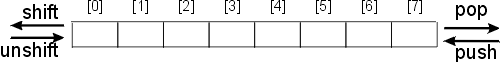
| operation | example |
|---|---|
| Pre-declaration | @daysofweek=("Sun","Mon","Tue","Wed","Thu","Fri","Sat"); |
| Reading from files (one line = one element) | open(CONFIG,"filename.ext"); @configlines=<CONFIG>; |
| Adding to end of list | push(@things,"keyboard"); |
| Adding to start of list | unshift(@things,"keyboard"); |
| Creating from string | @things=split(/,/,"keyboard,screen,mouse"); |
| Accessing elements by index | print "$things[0]\n"; # === keyboard print "$things[2]\n"; # === mouse |
| Getting and removing first element | print shift(@things); |
| Getting and removing last element | print pop(@things); |
| Looping over elements | foreach $temp (@things) print "$temp\n"; |
| Transform to a string | $result=join(",",@things); |
| To "pop" $N elements from the end of a @ARRAY | @POPPED=splice(@ARRAY,-$N); |
| To "shift" $N elements from the beginning of a @ARRAY | @SHIFTED=splice(@ARRAY,0,$N); |